





BenQ LU935ST - 5500 Lumen WUXGA Short Throw Laser Golf Simulator Projector
LU935ST

BenQ LU935ST - 5500 Lumen WUXGA Short Throw Laser Golf Simulator Projector
If you have any questions, you are always welcome to contact us. We'll get back to you as soon as possible, typically within 24 hours on weekdays.
-
Shipping Information
As soon as you place your order, you will receive an email confirmation. All orders are processed within 1-2 business days. Once your order leaves the warehouse you will receive an email with a tracking number. You may opt-in to SMS updates during the check-out process. See our Shipping Policy for more details.
-
Customer Support
If you have questions or need assistance, please fill out our contact form, and we’ll get back to you soon! Or, if you prefer instant answers, feel free to ask our intelligent Concierge—available 24/7 to assist you!
-
FAQ’s
Check out our Help Center for some answers to FAQs.
-
Contact Us
There are a number of ways to reach us, take your pick!
- Through our intelligent Concierge (chat bot)
- Using the contact form.
- Sending us an email to support@elitemancave.com.
- Calling or texting us at +1 (877) 908-8909. If we are not able to answer, please leave a voicemail and we will get back to you as quickly as possible.
BenQ LU935ST - 5500 Lumen WUXGA Short Throw Laser Golf Simulator Projector Review Summary
What Buyers Are Saying Online
Top Features That Stand Out
- Excellent Brightness: Provides a bright and clear image, even in well-lit environments.
- Sharp Image: Delivers a crisp and detailed picture quality.
- Accurate Colors: Produces vibrant and realistic colors.
- Short Throw: Enables large image projection from a close distance.
- Laser Light Source: Offers long lifespan and consistent performance.
- Easy Setup: Straightforward to install and configure.
Things to Consider
- High Price: The projector is a significant investment.
- Fan Noise: Some users find the fan noise to be noticeable, especially in quieter environments.
- Color accuracy: Some Users find that the colors are slightly off.
- Black levels: Black levels are not as deep as some other projectors.

Built for Perfection, Down to the Smallest Detail
The secret to unmatched image clarity? Glass. BenQ projectors feature all-glass low-dispersion lens arrays that eliminate chromatic aberration, ensuring every ray of light passes through without compromise. Precision coatings and superior heat resistance deliver images that stay sharp and vibrant. From the natural hues of the fairway to the fine details of course design, your screen becomes a flawless window to the game.
Bring the Fairway to Life
Real World Color Accuracy
BenQ’s Golf Mode and Rec.709 precision put you in the heart of the action. Whether you’re perfecting your game or enjoying cinematic brilliance, your screen becomes an unmatched gateway to excellence.
Golf Mode—Experience Legendary Courses Like Never Before
A Realistic and Immersive Experience
BenQ’s exclusive Golf Mode redefines realism, working with top course designers to bring every detail of the world’s most celebrated courses to your screen. From the lush greens of Bermuda fairways to the shimmering blues of water hazards, Golf Mode’s color processing faithfully reproduces organic hues as intended by course architects. It’s not just a simulation—it’s a lifelike journey through the world’s most iconic courses.

Industry-Leading Color Accuracy
Golf simulation software demands accuracy, and BenQ delivers with Rec.709—a professional-grade color standard. See every shade of the fairway, every vibrant magnolia, and every dramatic cloudscape with stunning authenticity. Rec.709 ensures your simulations, movies, and games come alive with the same breathtaking quality envisioned by their creators.
Bold, vibrant visuals—day or night.
High Brightness, Unmatched Brilliance
Crush ambient light with 5500 lumens of sheer brilliance. The lush greens and vivid blues of your favorite golf courses pop with lifelike vibrancy. Day or night, bright room or dim, this powerhouse projector is purpose-built to dominate massive impact screens and elevate home cinema setups. Bold visuals, no compromises—because your game deserves the best.

No Shadows, No Distractions
Traditional projectors force you to mount far from the screen, casting annoying shadows as golfers step into the image zone. This BenQ LU935ST short throw projector solves this problem with an adjustable throw ratio from 0.81 to 0.89, letting you place the projector closer to the screen and well outside the hitting area. Paired with optical zoom, you’ll get a massive, flawless image without glare, shadows, or the need for expensive, complicated lenses. It’s precision engineered for golfers who demand nothing but perfection.
Lens Shift and Keystone for Precision Placement
Effortless Installation, Maximum Flexibility
Obstacles? No problem. BenQ golf simulator projectors feature advanced lens shift and keystone adjustments, letting you align the image perfectly even if the projector has to be mounted off-center. No need to relocate or reconfigure—get your setup dialed in with ease and done right the first time. It’s flexibility that works as hard as you do.
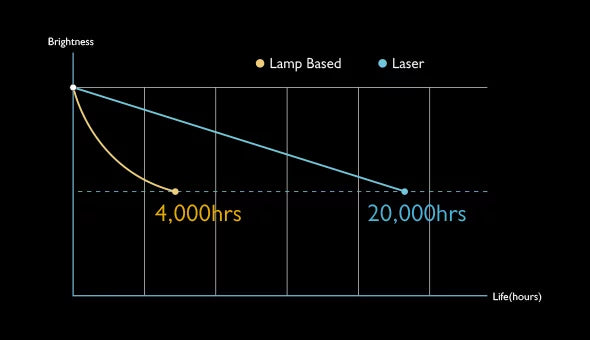

Unstoppable Performance, Built to Last
Forget the headaches of replacing lamps and filters. BenQ’s laser projectors deliver a rock-solid 20,000-hour lifespan with stunning, fade-free colors. The sealed, dustproof laser engine shrugs off dirt and debris, making it perfect for rugged spaces like your garage or basement. No more color decay, sensor failures, or image imperfections—just consistent, reliable performance. And with instant power-on, you’re ready to play without waiting for warm-ups. This is reliability redefined, built for champions.
BenQ LU935ST: Built for the Bold.
Razor-Sharp Detail, Unmatched Realism
WUXGA resolution (1920x1200) with HDR delivers stunning clarity and lifelike visuals. Ideal for golf simulators, movies, and games on large-scale screens.
Golf Mode Brilliance
Exclusive Golf Mode enhances greens, blues, and every natural hue, recreating the world’s most iconic courses with stunning accuracy.
High Brightness Dominance
5500 lumens ensures vivid, detailed images in any lighting—day or night.
Built to Last, Engineered for Excellence
A sealed, maintenance-free laser engine delivers 20,000 hours of flawless performance, backed by BenQ’s legendary reliability.
FAQs
Can the BenQ LU935ST be used in bright rooms?
Absolutely. With 5500 lumens of brightness the LU935ST delivers vivid, detailed images even in well-lit environments.
What Is the Right Throw Ratio for a Golf Simulator?
The throw ratio determines the distance between the projector and the screen, divided by the width of the projected image. While most projectors are designed for their native resolution, golf simulators often require adjustments. Here’s how to figure out the best setup:
- Standard Throw Ratio (Full Width Used):
If you’re using a 4:3 projector to project a 4:3 image, the formula is simple:
Throw Ratio = Distance / Width - Adjusted Throw Ratio (Partial Width Used):
For 16:9 or 16:10 projectors projecting a 4:3 image, you’re not using the full width of the projector. Use these formulas instead:
16:9 Projector: Throw Ratio = 0.5625 × Distance / Height
16:10 Projector: Throw Ratio = 0.625 × Distance / Height
As a general rule, position your projector about 4 feet behind the tee, then measure the width or height of your simulator screen to ensure an accurate calculation. This approach guarantees the perfect image size without shadows or obstructions.
Why Do You Need a Short Throw Projector?
A short throw projector is essential for golf simulators because it allows the projector to be mounted in the safest and most effective position. Ideally, the projector should be:
- 7–8 feet from the screen to stay out of the impact zone and avoid damage.
- No more than 2–3 feet behind the player to eliminate shadows on the screen.
With these guidelines, you can measure the distance to your impact screen and the screen’s height to calculate the required throw ratio. A short throw projector with a throw ratio between 0.5 and 1.1 ensures you can project a full, immersive image while keeping the projector safely outside the hitting area—no shadows, no risk, just flawless visuals.
How Do You Choose the Right Resolution?
Resolution plays a critical role in how sharp and detailed your visuals will appear—like distinguishing the contours of the green or the blades of grass. While 4K resolution offers top-tier detail, most golf simulation software doesn’t output in 4K, making WUXGA (1920x1200) an outstanding choice. It surpasses Full HD 1080p with a taller 16:10 aspect ratio, giving you more vertical space—perfect for your swing and immersive simulation on impact screens up to 13 feet or wider.
If you’re considering using your projector for movies, sports, or gaming in addition to golf, WUXGA delivers incredible clarity, HDR support, and vibrant colors, ensuring a premium experience in any application.
Why Are Lens Shift and Keystone Functions Essential?
Mounting your projector off-center—whether above, below, or to the side of your screen—requires precise adjustments to ensure a flawless image. That’s where lens shift and keystone correction come in. Lens shift allows you to align the image vertically and horizontally without moving the projector, while keystone adjustment squares the picture when the projector is mounted farther off to the side. Together, these features make installation easier and ensure a perfectly aligned image, even in challenging setups.
Does the Projector Require Frequent Maintenance?
Not at all. Its sealed laser engine is dustproof and maintenance-free, providing 20,000 hours of reliable performance without the need for replacement lamps or filters.









